Key Features
Completion Certificate
Internship
Internship Certificate
7 Days Refund Policy
Expert Instructors
One-to-One Session
What Will You Learn?
Accelerate your learning journey with our comprehensive course designed to equip you with essential skills and practical knowledge in Mastering Generative AI 2025.
- Generative AI Basics
- Understanding Generative Models
- Transformer Models and Attention Mechanism
- Deep Learning Architectures (CNNs, RNNs, GANs)
- Natural Language Processing with GPT and BERT
- Generative Text Models
- Image Generation with DALL-E
- Audio and Speech Generation with OpenAI
- Fine-tuning Pre-trained AI Models
- Building Custom AI Applications
- Advanced Applications of Generative AI (Text-to-Image, Text-to-Speech, etc.)
- AI Ethics and Responsible AI Design
Requirements
Before getting started with this course, it's beneficial to have the following:
- Laptop with internet access
- Basic understanding of machine learning and neural networks
- Familiarity with Python programming language
- Curiosity to explore AI-driven content creation
- Willingness to experiment with real-world AI models and data
Course Completion
Yes
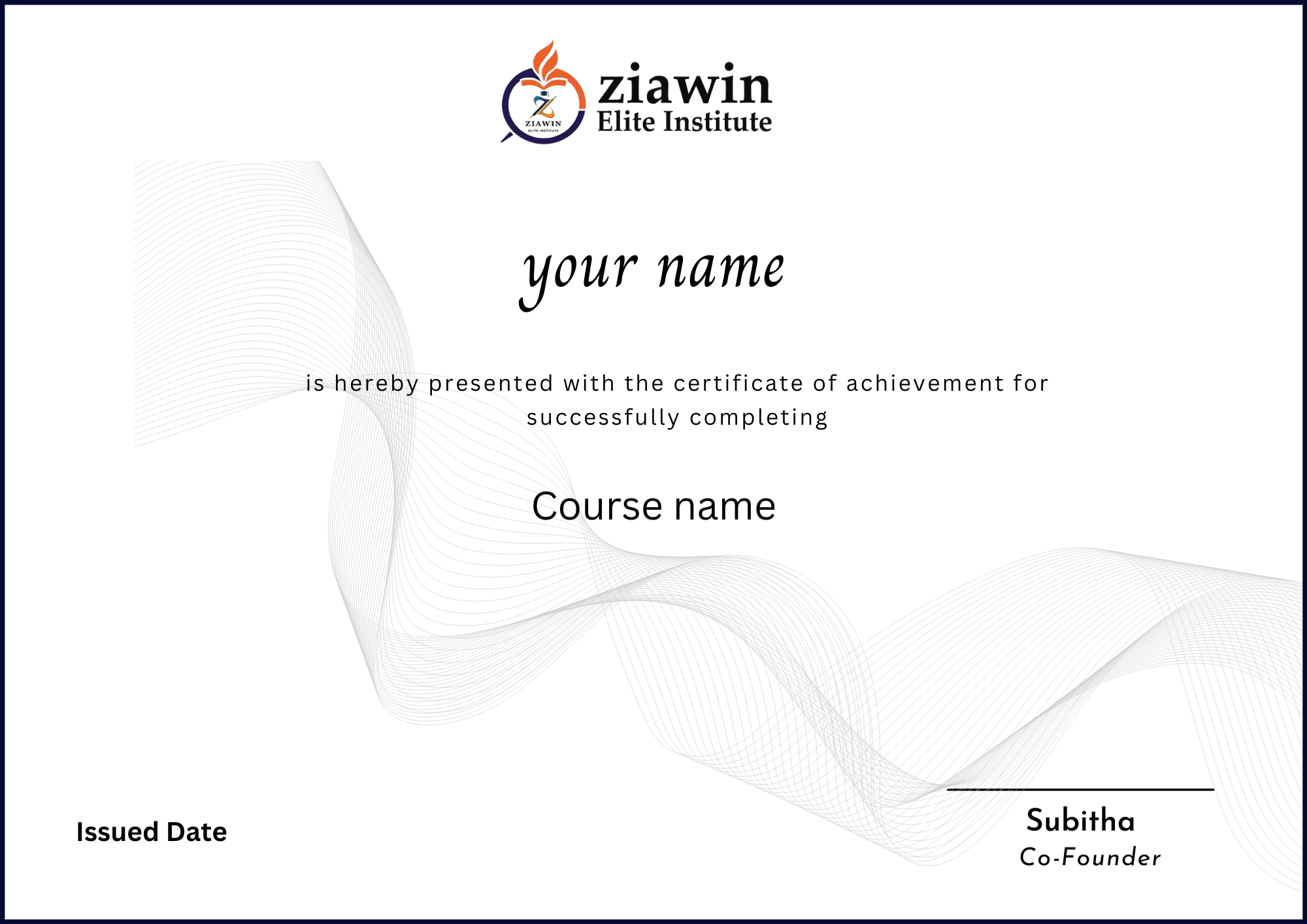
Curriculum
- Segmentation and Tokenization
- Change Case, Spell Correction
- Stop Words Removal, Punctuations Removal, Remove White spaces
- Stemming and Lemmatization
- Parts of Speech Tagging
- Text Normalization
- Rephrase Text
- One hot encoding, Index-based encoding
- Bag of words
- TF-IDF
- Word2Vec
- FastText
- N-Grams
- Elmo
- Bert-based encoding
- In-depth intuition of Transformer-Attention all your need Paper
- Guide to complete transformer tree
- When to use which transformer architecture
- Application and use cases of LLMs
- Transfer learning in NLP
- How to use pre-trained transformer-based models
- How to perform finetuning of pre trained transformer based models
- Mask language modeling
- BERT- Google
- GPT- OpenAI
- T5- Google
- Megatron- NVIDIA
- Evaluations Matrixs of LLMs models
- GPT-3 and 3.5 Turbo use cases
- Learn how Chatgpt trained
- Introduction to Chatgpt- 4
- Why the need for a hugging face?
- Introduction of Hugging Face Transformers
- Hugging face API key generation
- Hugging Face Transfer learning models based on the state-of-the-art transformer architecture
- Fine-tuning using a pre-train models
- Ready-to-use datasets and evaluation metrics for NLP.
- Data Processing, Tokenizing and Feature Extraction with Hugging Face
- Standardizing the Pipelining
- Training and callbacks
- Language Translation with Hugging Face Transformer
- Generative AI with LLMs and LLM Powered Applications
- Project: Text summarization with hugging face
- Project: Language Translation with Hugging Face Transformer
- Project: Text to Image Generation with LLM with hugging face
- Project: Text to speech generation with LLM with hugging face
- Introduction to OpenAI
- What is OpenAI API and how to generate OpenAI API key?
- Installation of OpenAI package
- Experiment in the OpenAI playground
- How to setup your local development environment
- Different templates for prompting
- OpenAI Models GPT-3.5 Turbo DALL-E 2, Whisper, Clip, Davinci and GPT-4 with practical implementation
- OpenAI Embeddings and Moderation with Practical Implementation
- Implementation of Chat completion API, Functional calling and Completion API
- How to manage the Tokens
- Different Tactics for getting an Optimize result
- Image Generation with OpenAI LLM model
- Speech to text with OpenAI
- Use of Moderation for content complies with OpenAI
- Understand rate limits, error codes in OpenAPI
- OpenAI plugins connect ChatGPT to third-party applications.
- How to do fine-tuning with custom data
- Introduction to Prompt Engineering
- Different templates for prompting
- Prompt Engineering: What & Why?
- Prompt Engineering & ChatGPT Custom Instructions
- The Core Elements Of A Good Prompt
- Which Context Should You Add?
- Zero- One- & Few-Shot Prompting
- Using Output Templates
- Providing Cues & Hints To ChatGPT
- Separating Instructions From Content
- Ask-Before-Answer Prompting
- Perspective Prompting
- Contextual Prompting
- Emotional Prompting
- Laddering Prompting
- Using ChatGPT For Prompting
- Find Out Which Information Is Missing
- Self-evaluative Prompting
- ChatGPT-powered Problem Splitting
- Reversing Roles
- More Prompts & Finding Prompt Inspirations
- Super Prompts Like CAN & DAN
- Introduction to vector database
- Vector database foundation
- Vector database use cases
- Text embedding
- Vector similarity search
- SQLite database
- Storing and retrieving vector data in SQLite
- Chromadb local vector database part1 setup and data insertion
- Query vector data
- Fetch data by vector id
- Database operation: create, update, retrieve, deletion, insert and update
- Application in semantic search
- Building AI chat agent with langchain and openai
- Weviate Vector Database
- Pinecone Vector Database
- Introduction to langchain
- How Does LangChain Work
- Installation and setup of langchain in local env
- Hello world of LangChain application - Chaining a simple prompt
- Components of langchain like Schema, Model I/O, Prompts, Indexes, Memory, Chains, Agents, Callbacks
- Understanding prompts, language model and Output parser
- Concept of async API, fake LLM human input, LLM Caching
- Implementation of Chat models with human input chat model, chain, prompt and streaming
- Implementation of output parser with JSON parser, XML parser, and list parser
- Implement retrieval with document loader document transformer text embedding and vector store
- Implement memory with chat messages, with the conversational knowledge base, and with vector store
- Text summarization with langchain
- Question Answer with langchain
- Chatbot with LangChain
- LangChain streaming
- Embeddings and Vector Data Stores in LangChain
- Hands on with LangChain
- Understanding PromptTemplate + LLM + OutputParser
- LangChain expression language
- Bind runtime args
- Configurable alternatives
- Add fallback
- Run arbitrary functions
- Use RunnableParallel/RunnableMap
- Route between multiple Runnables
- Document Loaders
- CSV, PDF and JSON file analysis using LangChain
- Prompt Templating and prompt management
- Retrieval-augmented generation chain
- Multiple chains
- Querying a Sql DB
- How to add in moderation around your LLM application.
- Hugging Face Models with LangChain
- Falcon 7B fine tune on custom dataset
- Mistral 7B - Finetune and Inference for Custom Usecase
- LangChain with Google PaLM2 Model
- LangChain with Facebook Llama2 Model
- LangChain webapp with Streamlit and flask
- Project: MCQ Quiz Creator Application
- Project: Youtube video summarizer and youtube script writing
- Project: Custom Chatbot for any website
- Introduction to LlamaIndex
- Difference between langchain and LlamaIndex
- Difference between Llama and LlamaIndex
- Setup of LlamaIndex in our local env
- How to use LLMs with LlamaIndex
- Exploring Llamahub
- How to connect with external Data
- What is in Context Learning & Fine Tuning
- Why indexing required in LLM apps
- Persist indexes
- How to index our data
- Creating documents objects
- Different Documents Loader
- How to verify sources of the response
- How to connect with different documents like csv,txt,pdf etc
- Document Management
- Recursive file processing from directory sub directory
- Building apps with LlamaIndex
- Customization LLM Models in Application
- Integration with endpoint flask and streamlit
- Enable Streaming response
- Chat engine: Condense mode
- Chat engine: React mode
- Customizing Prompt
- How to use vector databases like ChromaDB and Weviate with LlamaIndex
- Token Prediction & Cost Analysis
- Integrations with OpenAI, Hugging Face
- Project: Financial Stock Analysis using LlamaIndex
- Project: Chat with Books and PDF Files with Llama 2