Key Features
Completion Certificate
Internship
Internship Certificate
7 Days Refund Policy
Expert Instructors
One-to-One Session
What Will You Learn?
Accelerate your learning journey with our comprehensive course designed to equip you with essential skills and practical knowledge in Graphic Design Masterclass.
- Color Theory in Design
- Typography Basics
- Logo Design Fundamentals
- Branding Essentials
- Layout Design Principles
- Creating Visual Hierarchies
- Photo Editing with Photoshop
- Illustration Techniques
- Using Design Software (Adobe Illustrator, Photoshop)
Requirements
Before getting started with this course, it's beneficial to have the following:
- Laptop with good internet
- Passionate about design
- No prior experience needed
- Willing to dedicate time
- Curious about creative and visual communication
Course Completion
Yes
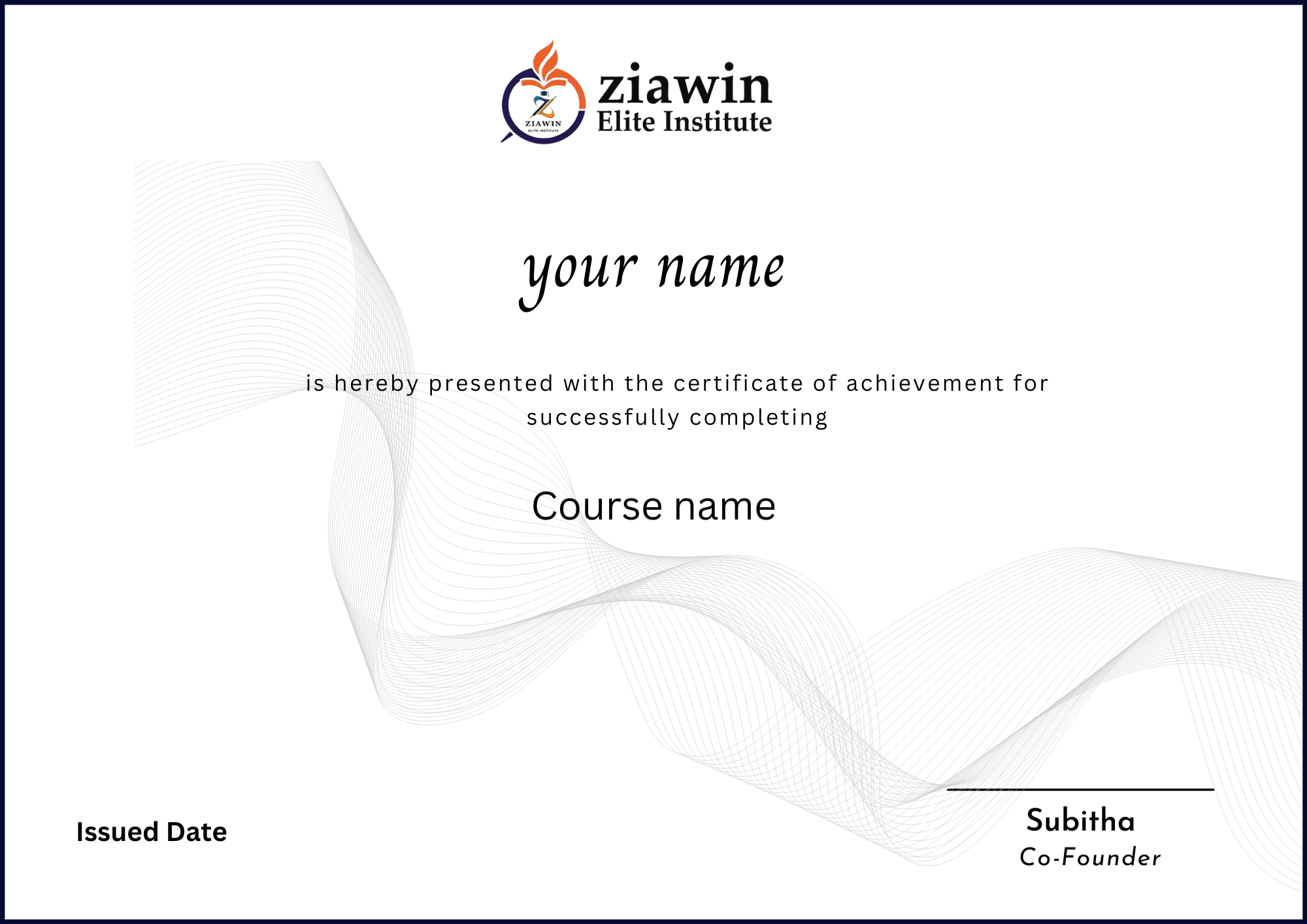
Curriculum
- The Anatomy of Typography
- Detailed Review and History of Serif Fonts
- Detailed Review - Sans-Serif Fonts
- Using Type in Layout and Design
- Font Pairing Basics
- Design Theory - INTERMISSION
- Working with Typography: Headlines and Multiple Word Phrases
- Working with Typography: Large Blocks of Text
- The Psychology of Color
- Color Theory - Exploring Color Palettes
- Color Theory - Exploring Color Palettes - Part 2
- Color Theory - Exploring Color Palettes - part 3
- EXTRA: Student Challenge - Exploring Color Palettes
- Photos in Design
- Layout and Blocking in Design
- Layout Theory: Layout and Design
- Layout Theory: Effective Layout
- Layout Theory: A Detailed Guide To Grids in Design
- Layout Theory: Design Themes on multiple pages/panels
- Small Design Details Matter In Design: Texture, Drop Shadows, Layering and Light
- Let’s Get Technical: Color Profiles, Sizes and Bleed
- Introduction to the Adobe Creative Cloud Suite
- Adobe Photoshop - The Basics Worksheet - Part 1
- Adobe Photoshop - The Basics Worksheet - Part 2
- Adobe Photoshop - The Basics Worksheet - Part 3
- Basics - Working with Photos
- Basics - Brush Tool
- Photoshop 2024 update - Contextual Taskbar
- Basic Practice Project
- Basic Practice Project
- 2
- Extra Lesson: Smart Objects
- Introduction to Photo editing
- Using Adjustments - The Hourglass Project
- Using Adjustments - The Hourglass Project - 2
- Using Adjustments - The Hourglass Project - 3
- Photoshop Editing - The Plant Photo
- Photoshop Editing - The Piano Photo
- The Amazing Camera Raw Filter
- Gradient Maps - 1
- Gradient Maps - 2
- Gradient Maps - 3
- Gradient Maps - Final
- Basic Introduction and Dashboard Setup
- Vector Tracing Worksheet - Creating Simple Shapes
- Vector Tracing Worksheet - Creating Complex Shapes
- Master the Pen Tool
- Pen Tool Practice
- Pen Tool Practice - Part 2
- Shape Builder Tool
- Offset Path Tool
- Offset Path Tool with Text
- Vector Illustration Project
- Extra Page: Grids and Pixel Art
- Layout Theory - Editorial Layouts
- Adobe InDesign Introduction
- Adobe InDesign Basic Setup
- Basic Setup - part 2
- Basic Setup - part 3
- Art School Poster Project
- Editorial Spread Project
- Editorial Spread Project - Managing Large Blocks of Text
- Editorial Spread Project - Photos
- Editorial Spread Project - Final
- Paragraph and Character Styles
- Text Wrap
- Custom Text Wrap Project