Key Features
Completion Certificate
Internship
Internship Certificate
7 Days Refund Policy
Expert Instructors
One-to-One Session
What Will You Learn?
Accelerate your learning journey with our comprehensive course designed to equip you with essential skills and practical knowledge in Canva Design Masterclass.
- Color Theory in Design with Canva
- Typography Basics in Canva
- Logo Design Fundamentals using Canva
- Branding Essentials with Canva
- Layout Design Principles in Canva
- Creating Visual Hierarchies in Canva
- Photo Editing with Canva
- Illustration Techniques in Canva
- Using Canva for Social Media and Print Designs
Requirements
Before getting started with this course, it's beneficial to have the following:
- Laptop with good internet
- Passionate about design
- No prior experience needed
- Willing to dedicate time
- Curious about creative and visual communication with Canva
Course Completion
Yes
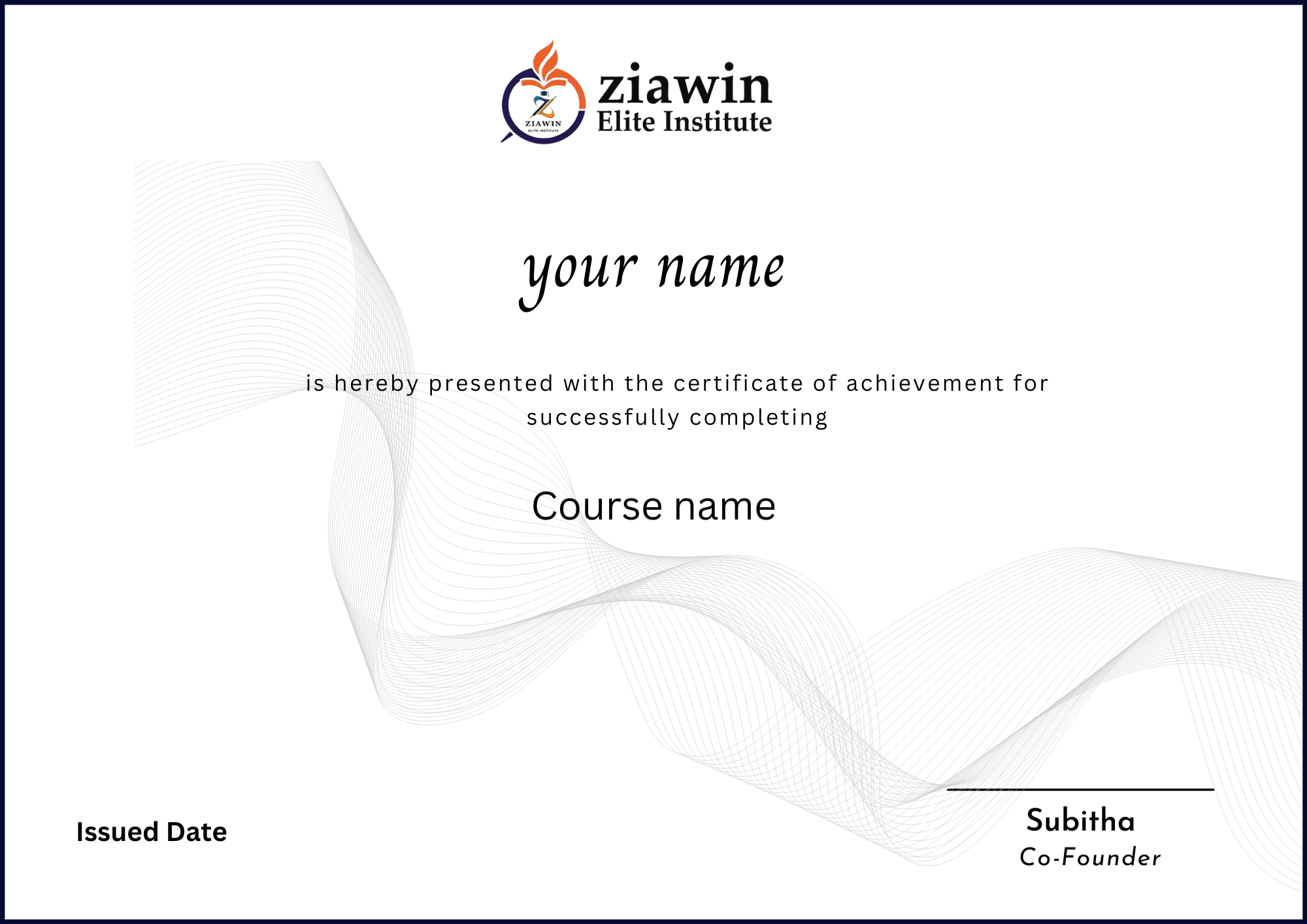
Curriculum
- Canva Fundamentals
- [NEW] Discover the Canva Homepage
- [NEW] An Overview of the Canva Editor
- [NEW] Access Thousands of Free Templates
- [NEW] Canva’s AI Revolution
- [NEW] How to Search for Things in Canva? (and find them!)
- [NEW] Working with Text
- [NEW] Working with Photos
- [NEW] Working with Colors
- [NEW] Aligning & Layering Elements
- [NEW] Downloading, Sharing & Publishing your Designs
- [NEW] Choosing the Right Canva Plan
- 4 Design mistakes you need to avoid
- Sort this Out Before Creating your Slides
- Creating Wow Slides - Part 1
- Creating Wow Slides - Part 2
- Adding Charts and Graphs to your presentation
- Embedding Interactive Media to your Slides
- Delivering your presentation from Canva
- Recording Talking Presentations
- Sharing your presentation with your team & audience
- Section Intro
- Replicator
- Speed Painter
- Color Harmony
- Choppy Crop
- Voice Studio
- TypeCutOut
- Text Maker
- Tracer
- FontFrame
- Bitmoji
- GIPHY
- TypeLettering
- Mockups
- Easy Reflections
- Read, Bulk QR
- QR Batch
- Carousel Studio
- Brandfetch
- Melodymuse
- Gradient Generator
- Quick Lorem
- Design to Image
- Frame Maker
- Subtitles
- Skew Image
- Switchcase.xyz
- Equations
- RonDi Tutorials
- Transcribe Audio
- Background Eraser
- Emoji Artist
- Cartoonify
- Krikey AI Animate
- TypeGradient
- LottieFiles
- Enhancer & Image Upscaler
- Tunetank
- Shade
- Ai Voice
- DALL·E
- Imagen
- Hello QArt
- AIVOOV
- CanGrid
- Swiftxr 3D Snap
- Wave Generator
- CanBorder
- Emojify
- HeyGen AI Avatars
- Murf AI
- CanBlob & CanSquircle
- Section Intro
- November 2024_6 New Features | Page Numbers, Captions, ...
- October 2024_15 New Features | Droptober Roll Out
- October 2024_The Future of Canva Apps (Canva Extend 2024 announcements)
- September 2024_8 Cool New Features! | UX/UI, New Transitions, Canva Mobile...
- August 2024_8 EXCITING Canva UPDATES | FREE Music, New AI features, Charts...
- May 2024_Canva Create Updates